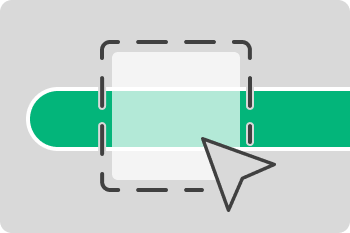ManicTime was always great for tracking and showing you all kinds of data, like applications used, web sites visited, but it was lacking in some sort of categorization of this data. We have offered manual categorization for a while, but assigning each application and website manually can be a chore.
While we are fast to get on the latest bandwagon for some technologies, like latest programming language, we are slow on others, like AI. In the latest version we created a categorization service based on AI, which you can use to automatically categorize applications and web sites. By default automatic categorization is enabled on the cloud and disabled on locally installed servers. You can enable it in Administration, Productivity.
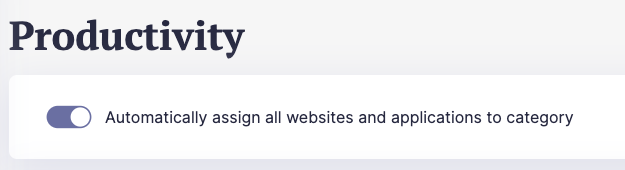
When using the Automatic Categorization feature in ManicTime, only the data required for categorization is sent to the service. This ensures that the process is efficient and respects your privacy by limiting the amount of data shared.
Here’s an example of the data sent to the categorization server:
{
"groups": [
{
"type": "Application",
"name": "ManicTime",
"processName": "ManicTime.exe",
"operatingSystem": "Windows"
},
{
"type": "Website",
"name": "www.manictime.com"
}
]
}
Automatic categorization assigns items into these categories:
| Productive | Unproductive |
|
|
Each website and application will be assigned into one of these. Behind the scenes ChatGPT is assigning each website and application to a category.
You can change any categorization you like.
Why use categorization?
Categorization simplifies raw data into meaningful groups, making it easier to understand how your time is spent. It let's you quickly analyze usage by category, such as Email, Meetings, or Work Tools, and assign productivity labels to measure efficiency.
For teams, categories can be customized for example, assigning Facebook to "Work Tools" for Marketing team but "Social Media" for others.
Each category can also be labeled as productive or non-productive, giving you a direct way to measure your efficiency. For instance, work related tools and applications can be marked as productive, while social media or gaming might be flagged as non-productive. This makes it easy to generate productivity reports and set benchmarks for improvement.
Prefer Manual Control?
If you prefer not to use our automatic categorization service, you can opt for complete manual control. This means you can create your own categories and assign applications or websites manually, keeping all data processing entirely on your local system.
Usually by focusing on just your top 100 items by usage, you can cover more than 90% of your usage, giving you the benefits of categorization without sharing any data externally.