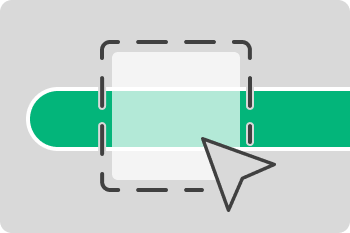In a world dominated by cloud-based software, it’s easy to feel like you’re giving up control. While cloud services bring convenience, they often come with trade-offs, especially when it comes to privacy, security, and compliance. At ManicTime, we understand that not every organization is comfortable sending data offsite. That’s why we built a solution that can work entirely offline, giving you full ownership of your time-tracking data from day one.
ManicTime is one of the rare time-tracking tools that can be used without any external servers. With our on premise deployment, both ManicTime and ManicTime Server run on your local infrastructure, completely disconnected from the cloud if you choose. All tracking data is stored and processed locally. There’s no need for internet connectivity, and nothing is sent to us unless you explicitly decide to share it.
Our on premise solution offers full control over your data, ensuring security and compliance with your organization’s policies. It’s the perfect choice for businesses of all sizes, allowing you to maintain complete autonomy over your ManicTime deployment. Both ManicTime and ManicTime Server run directly on your machines, ensuring that every piece of data collected stays securely stored on your local infrastructure. Your data remains entirely confidential, as it is neither shared with us nor any third party, residing exclusively on your local system for the utmost peace of mind.
Self-Hosting with ManicTime Server
While ManicTime can be used with our cloud offering, you also have the option to install ManicTime Server and keep everything fully under your control. ManicTime Server functions as a standard web server, and you can choose between MS SQL or PostgreSQL for the database. You can run it behind a reverse proxy for added security, or even expose it directly to the internet, it’s entirely up to you.
Read more about setting up your own ManicTime Server
So which services connect to the outside world?
To make ManicTime work fully offline, there are a couple of settings you can disable.
Fetch favicon.ico for visited websites
The first is "Fetch favicon.ico for visited websites" found in the Settings > Tracking. While this feature doesn’t communicate with ManicTime’s servers, it does make external requests to the websites you visit to retrieve icons. If you disable this option, ManicTime will no longer fetch these icons, which are used when websites are displayed within ManicTime.
Automatic version check
The second is automatic update checking. Both the client and server check our servers periodically for new versions. On the client, you can disable this in Settings > General by unchecking "Automatically check for updates".
For the server, you can disable the version check in the configuration file by editing ManicTimeServerSettings.json and adding:
{
......
"automaticVersionCheck": {
"enabled": false
},
}
By default, the version check sends information like your IP address and OS version to help us determine which platforms we still need to support. Once disabled, there are no other automatic interactions with our services or with any other third party servers. Your system becomes fully self contained.
Why Choose On Premise?
Data Control and Privacy
Running ManicTime locally means your data never leaves your network. For organizations with strict privacy requirements, this is a critical advantage. You decide what gets shared, if anything at all.
Powerful Integration
Because the database sits inside your infrastructure, integrating ManicTime into your internal systems is straightforward. Connect it to your business intelligence dashboards, reporting tools, or any custom solution you use without limitations.
Easy Deployment
Large scale rollout is simple with Group Policy. Configure tracking settings, assign default tasks, or enable stealth mode across all devices, everything can be pre-set and deployed at once, saving time and ensuring consistency.
Want to run ManicTime Server in the cloud?
If you prefer to host ManicTime Server in the cloud, that’s an option too. We even offer a Docker image to simplify deployment, whether you’re running it on your own cloud infrastructure or in a managed environment.
Privacy Without Compromise
Whether you’re operating in a highly regulated environment, looking to minimize your exposure to third-party systems, or simply prefer to keep your data close, ManicTime gives you the flexibility to choose how and where it runs. From fully offline, on-premise deployments to cloud-hosted setups with Docker, ManicTime adapts to your needs and not the other way around.
Your data. Your rules. Fully offline, fully in control.