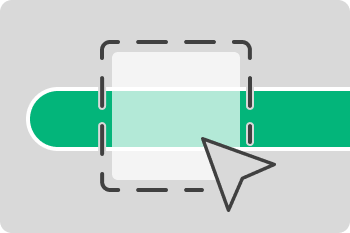We just released a beta version of ManicTime 2025.2 for cloud (ManicTime Server), Windows, Mac, and Linux, and we’d like to share what’s new. While this isn’t the final release yet, most of the big changes are already in, and we’d appreciate any feedback if you decide to give it a try.
What's new on the cloud (ManicTime Server)
One of the bigger changes on the Server side is that email reports are now available on a personal level. Previously, email reports could only be configured for teams. Now each person can choose to receive daily, weekly, monthly, or yearly reports individually. This makes it easier for users to keep track of their own data without needing to be part of a larger group configuration.
The team email and dashboard have also been redesigned, with cleaner layouts and more consistent information across views. The personal dashboard has received a similar update, making it easier to quickly review your own activity data.
We also added some new tools for administrators:
- The Team Content Editor can now modify leave records for all team members.
- Teams can now be managed based on Active Directory groups when Windows authentication is used (only works if ManicTime Server is installed on Windows)
- The Tag Editor can modify tags across all users, which should help with correcting or updating tag data in bulk.
You should also notice better performance when loading the Productivity and Categories screens, especially for teams with larger datasets.
We’ve also made a few smaller tweaks. For example, in the Daily status view, the top section now acts as a filter, making it easier to drill into specific data directly from the summary.
Download ManicTime Server 2025.2 Beta
What’s New in the Windows Version
On the Windows side, a lot of the updates focus on usability and flexibility.
- You can now configure Untagged time to be based only on Active time (in Settings, Tagging).
- The Advanced search has been improved to allow searching across all timelines, not just one.
- We replaced the "Treat sound and microphone as active" setting with a new option: "Don’t go away if any application is preventing sleep".
- The Tag summary view on Day view in bottom right when Tag timeline is selected now shows total billable time, which should make time reporting a bit clearer.
- When restoring a backup, the app will now ask where to restore screenshots, instead of restoring them automatically.
- We’ve added logging to help identify when mouse mover apps are in use (sometimes these can cause confusing activity logs).
- For keyboard navigation, you can now use Ctrl-Tab / Ctrl-Shift-Tab to switch between main tabs, and on the Day view, Ctrl-T / Ctrl-Shift-T to change the selected timeline.
- There’s a new setting to automatically stop the stopwatch when Active time ends, which can be useful if you sometimes forget to stop timers when you step away.
- Document tracking now supports Master PDF Editor, expanding support for users who work with different PDF tools.
A few bugs were also fixed:
- In some cases, Application usage ended slightly before Computer Usage Active time — these should now end together.
- Changing an application group color was sometimes reset when the icon changed — this has now been fixed.
Download ManicTime for Windows 2025.2 Beta
Mac and Linux versions
The Mac and Linux versions have also been updated in this beta, but they only include minor bug fixes and stability improvements.
Download ManicTime for Mac 2025.2 Beta
Download ManicTime for Linux 2025.2 Beta
⸻
As always, this beta is a chance to test out these changes before the full release. If you run into any issues or have feedback, feel free to reach out. Thanks for helping us make ManicTime better.