In today’s world of hybrid work environments, understanding where productivity occurs is more important than ever. Many users have asked, "Can ManicTime show productivity differences between office and remote work?" We listened and we are excited to introduce our newest feature: Workplaces.
How It Works: Defining Workplaces
With the new Workplaces feature, administrators can configure location detection using network information based on internal or external IP addresses. This setup is available in the Administration section under Workplaces.
You can define what qualifies as an office network or a remote network by entering IP ranges in CIDR notation (e.g., 192.168.1.0/24). This flexible format allows you to specify a single IP or an entire subnet with a mask, giving you precise control over how locations are identified.
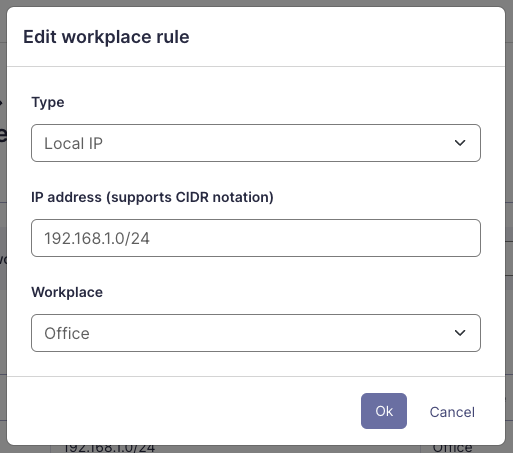
We recommend selecting one location as the default, then setting rules for the other location. For example, you might define all work as Remote except for specific office IPs.
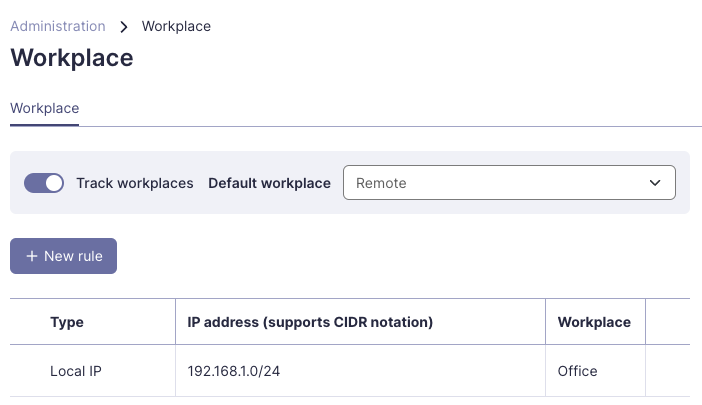
Once administrators configure these settings, they are automatically synced to all ManicTime clients. Each client then checks its current IP address against the defined rules and determines its location, whether in the office or at home. This information is displayed in the Computer Usage Timeline, where the location is tagged alongside active time tracking.
Introducing the Workplaces Report
This report provides a detailed overview of how active and productive time is distributed across locations for any selected user.
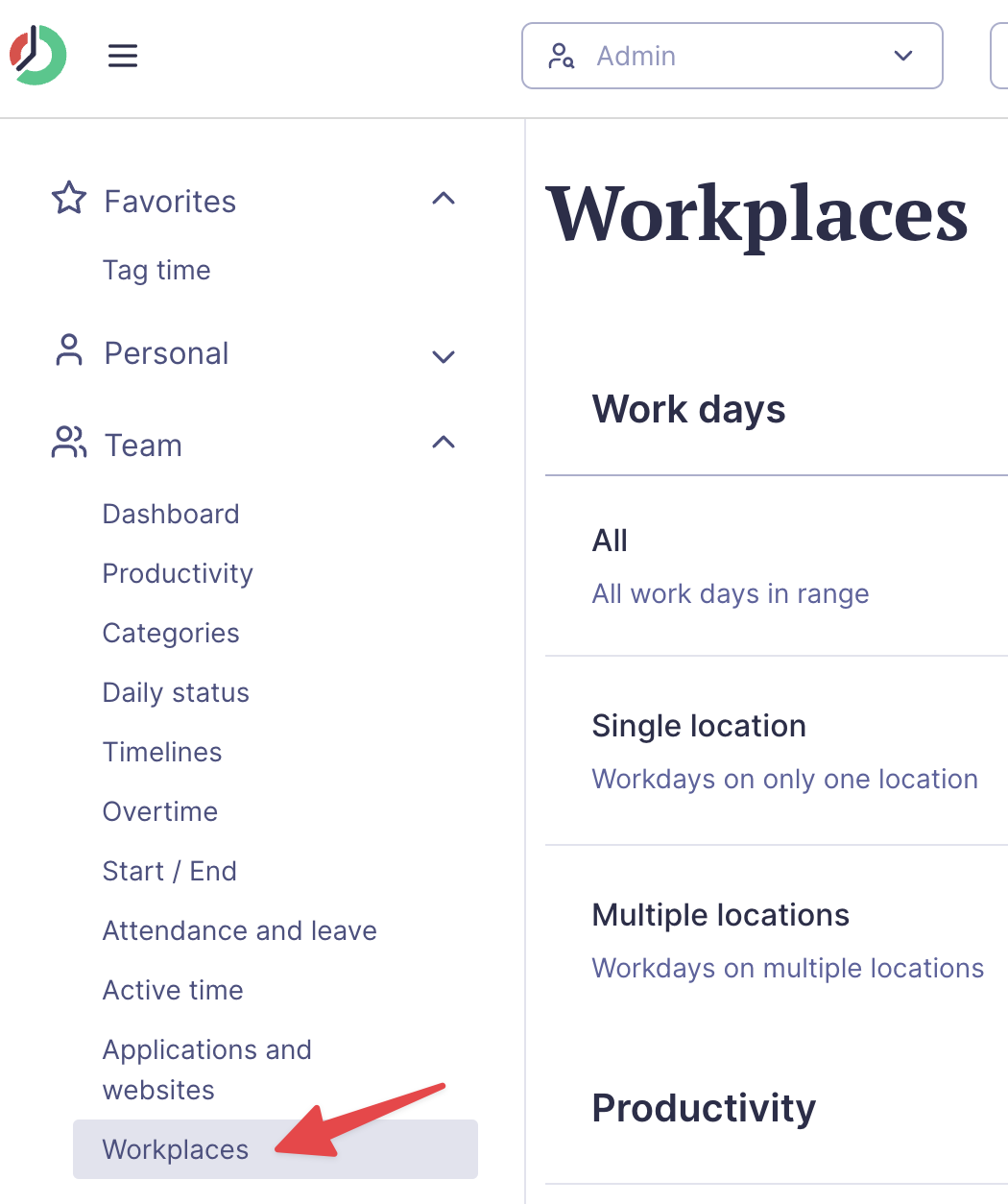
It starts with a summary of the chosen time range, showing total time spent in the office versus remote. It then breaks down day by day specifics for a more detailed view.

Whether you are managing a hybrid team or simply curious about your own work patterns, this report helps you identify trends. Are you more productive in the structured environment of the office? Or do you find better focus in a remote setup? This data helps you discover where you work best.
Why This Matters for Hybrid Work
We designed this feature with today’s mixed workplace reality in mind. As more people split their time between office and remote environments, understanding how location impacts productivity is becoming essential for individuals and teams alike.
The Office vs. Remote Report not only shows how much time you are working but also reveals where that work happens and how effective it is. It provides valuable insights to help you make informed decisions about your workday.
To try
This feature is available on our cloud and in ManicTime Server v2025.1 (currently in beta) or later. For clients you must also use v2025.1 or later.
As always, we Want Your Feedback!
We are excited about this new addition to ManicTime. It supports our mission to help you understand how time is spent and to make informed decisions about your work.
We would love to hear your feedback! Is there anything else you would like to see? Let us know — your input keeps us moving forward.


