For lawyers, time is money. Every minute spent on client work, research, or court preparation must be accurately tracked for billing. Yet, with the constant demands of meetings, calls, and document reviews, manually logging time is inefficient and prone to errors.
This is where ManicTime comes in.
Automatic time tracking without disruptions
ManicTime runs silently in the background, automatically tracking time spent on applications, documents, and websites. This is especially beneficial for lawyers managing multiple cases, as it provides a detailed breakdown of how time is distributed across different clients and projects.
Unlike traditional timers, there’s no need to start and stop tracking manually. ManicTime captures everything, allowing lawyers to focus on legal work instead of tracking their hours.
File level tracking for legal documents
The key to effective time tracking is granular data. ManicTime records which files are being worked on in Microsoft Office and other applications. This is incredibly useful for firms that use structured file paths, such as:
📂 Client / Case / Case Files
By analyzing file paths, lawyers can instantly identify which case they were working on, making it easier to categorize time entries. Pairing this with autotags automates much of the tracking process, reducing manual input.
Assigning time to clients & cases
At the end of work day, ManicTime provides a clear, visual breakdown of your work, allowing you to accurately assign time to the correct clients and cases. With screenshots and tracked data, lawyers can precisely allocate time down to the second.
Recommended tagging structure
To organize time effectively, we recommend using the following structure:
Client → Case → Task
Examples with Notes:
Tag: Client A, Contract Dispute, Drafting Legal Memo
Note: Reviewing case law, summarizing key points, and drafting a preliminary legal memo for client review.Tag: Client B, Divorce Case, Court Hearing Preparation
Note: Preparing legal arguments, reviewing case documents, and coordinating with opposing counsel before the court session.Tag: Client C, Intellectual Property, Trademark Research
Note: Conducting a trademark search, analyzing existing trademarks for conflicts, and preparing a legal opinion on registration viability.
By tagging work in this structured way, lawyers can easily generate invoices based on billable hours.
📌 Tip: Use the Notes section to add additional details that might be useful for client communication or invoice descriptions.
Tracking billable vs. non-billable hours
Not all legal work is billable. Administrative tasks, internal meetings, and professional development consume time but aren’t directly billable to clients. So remember to mark tags as billable or not billable.

Billing in six minute increments
Most law firms bill in six minute (0.1-hour) increments, making precise time tracking essential. ManicTime offers two methods to ensure accurate billing:
“ManicTime way” – track precisely, then round on the timesheet
- Lawyers can tag time down to the second and later round entries to 0.1 hour increments when generating invoices.
- To ensure consistency, rounding can be set to “Top”, so even a one-minute task gets billed as six minutes.
Snapping to six minute blocks
- For those who prefer to make fixed size tags upfront, ManicTime allows users to drag and select time in six minute intervals.
- Windows: Adjust settings under Display Preferences
- Cloud: Click the dropdown arrow on the Day View and set rounding to 6 minutes.
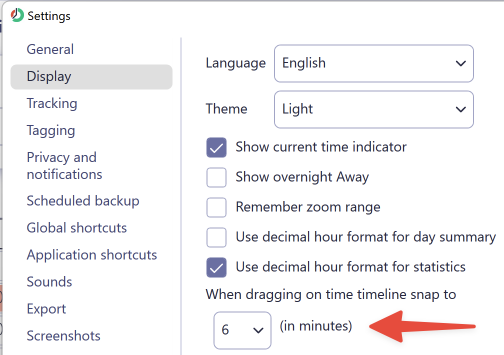
Set drag interval to six minutes in the client
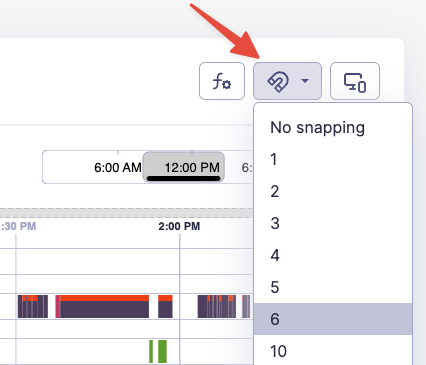
Set drag interval to six minutes on the cloud
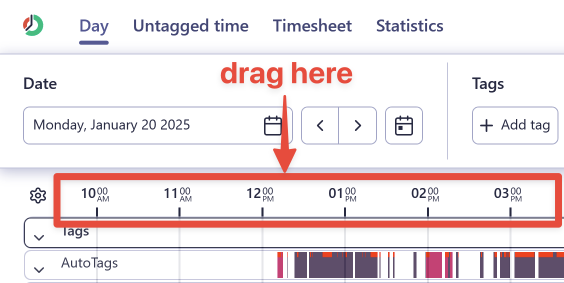
Drag over time timeline to increase selection in 6 minute intervals
This ensures that all billable time adheres to industry standard increments, eliminating disputes over invoicing accuracy.
Let assistant tag your work
For ManicTime Cloud users, your assistant can help categorize and tag billable hours.
How it works:
- On cloud add another user and assign the assistant "Content Editor" rights
- They can tag time on your behalf by going to "Tag time" view and then click on "Edit as another user"
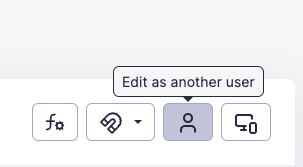
This feature is particularly useful for busy law firms, where paralegals or billing specialists assist with time tracking and invoice preparation.
Creating Invoices with ManicTime
Once time is categorized using the Client → Case → Task structure, generating invoices is seamless.
Recommended workflow to create timesheet:
- Create a timesheet:
- filter by client or case
- Include only Third level of tags, since this is the Task part. Also include Notes.
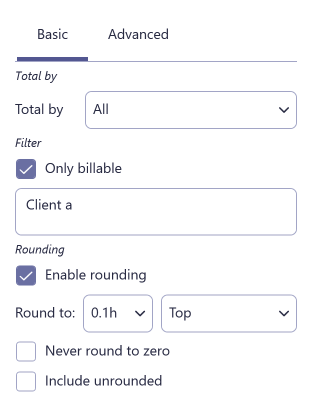
Timesheet settings - Basic
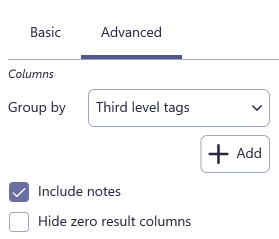
Timesheet settings - Advanced
- Generate the timesheet and export to Excel
Generate invoices in the cloud
In the cloud you can take this a step further, since you can directly generate an invoice. Use the same settings to create a timesheet.
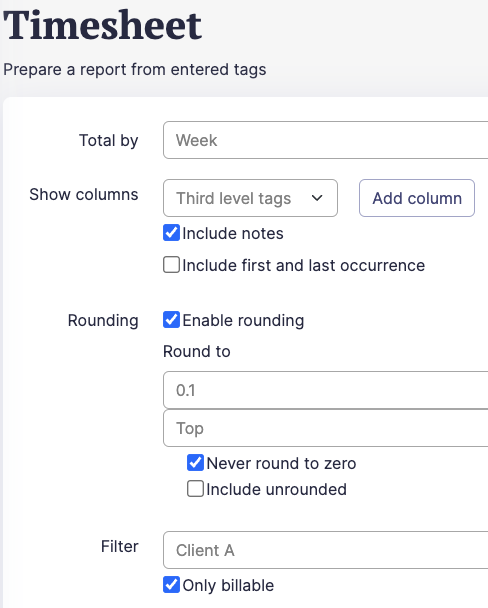
Timesheet settings - Cloud
After you generate a timesheet you will have an option to create an invoice. This will create and fill an invoice, which you can then modify.
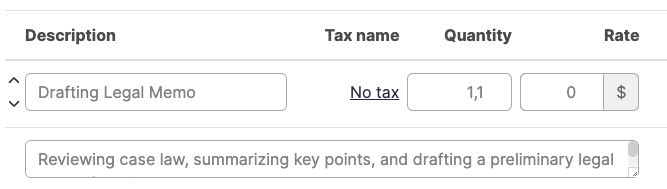
By automating invoice generation, lawyers reduce administrative overhead, minimize errors, and improve cash flow.
Not just for independent lawyers - great for teams too!
Large law firms rely on associates and paralegals for casework. Accurately tracking their contributions ensures fair billing and helps firms analyze efficiency.
How ManicTime helps:
- All team members working on a case can log time under a shared project
- Lawyers can review who worked on what and make adjustments before invoicing
- Ensures clients are billed correctly based on work done by associates, not just partners
Whether you’re a solo practitioner or part of a large law firm, ManicTime helps maximize revenue, improve accuracy, and streamline billing processes.
Conclusion
For lawyers, time is the most valuable resource. ManicTime removes the guesswork from time tracking, allowing legal professionals to focus on what they do best: serving clients and winning cases.



