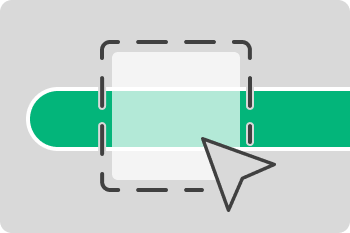Over the years, we’ve built many features, but one, in particular, has proven extremely useful, at least for us. I’m talking about ManicTime’s Leave feature, which allows you to track leave days for your entire company or team.
Why We Added Leave Tracking
ManicTime automatically tracks computer usage, but it doesn’t know what happens when there’s no activity. If there’s no usage, does that mean the person is not working, on vacation, or sick? We needed more information to make sense of these gaps.
We initially added public holidays per country, but that wasn’t enough. We still needed details about why a user wasn’t working on certain days. That’s why we introduced the Leave feature, to provide better insight into absences and, in turn, we created a tool that has become invaluable for our leave time management.
How It Works
Defining Leave Types
In Administration > Leave, you can define the leave types your organization supports, such as:
- Annual leave
- Sick leave
- Unpaid leave
- Maternity leave
- ...
Each user can then enter their own leave in the Leave section under Team View or Personal View.
![]()
Adding Leave Entries
All users can see when their teammates are on leave, ensuring better coordination. To add a new leave entry, simply drag over the calendar in Leave > Personal View or Leave > Team View.
Users can only enter leave for themselves, but users in Content Editors role have permission to add, edit and delete leave entries for other users.
Leave Approval
In Administration > Leave, you can enable leave approval, which means that each new leave must be approved by a Content Editor.
If multiple Content Editors exist, the requesting user can select who should approve their leave.
Annual Leave Allowance
For each user, you can define an Annual Leave Allowance — the number of vacation days allocated per year. In most countries, employees receive a set number of vacation days annually. You can configure this in Administration > Leave.
Carrying Over Unused Days
In some countries, unused leave days in a year can be carried over into the next year. ManicTime supports this as well. When setting up a new Annual Leave Allowance, you can choose to carry over any remaining leave from the previous year and specify the deadline by which they must be used.
Summary
This feature has been incredibly useful for us. Previously, we didn’t use any software to track leave, but ManicTime’s Leave feature now makes it easy to enter new leave and see when team members are unavailable.